No News Isn’t Always Good News: Why You Should Check Your Patient Portal
Jun 04, 2025Have you ever had lab work or imaging done and then waited to hear back from your doctor?
And when no one called, you thought—“Well, no news is good news, right?”
Unfortunately, that assumption can be risky. In today's fast-paced medical system, not hearing back doesn’t always mean everything is fine.
This blog post is a must-read if you want to take control of your health and understand why checking your patient portal is one of the most important habits you can build.
What Is a Patient Portal?
A patient portal is a secure online system that enables you to view certain aspects of your medical record. Depending on your healthcare provider, your portal might include:
-
Lab results
-
Imaging reports
-
Secure messages with your provider
-
Visit summaries
-
Appointment reminders
-
Prescription refills
-
Bill Payments
Most health systems utilize platforms like MyChart, FollowMyHealth, or Athena, which provide you with 24/7 access to your information.
Why Relying on a Callback Is Risky
This has nothing to do with what our doctors or healthcare teams are doing wrong, because even the best systems can break down.
Here are some of the things that can go wrong:
-
The result was reviewed, but no one followed up.
-
The test was abnormal, but not urgent, so it got deprioritized.
-
The ordering doctor left the practice or is on vacation.
-
There was a technology error—the test wasn’t uploaded
-
You were supposed to schedule your own follow-up, but you weren't aware of this.
Bottom line? You can’t assume that silence equals safety.
How to Log Into Your Patient Portal
When you join a new practice, get into the habit of signing up immediately and logging into the patient portal. Don’t wait until something goes wrong.
Here’s a quick guide:
-
Find the portal
You'll likely receive information on how to access the patient portal, either through an app or a website, from the front desk staff at check-out or when you initially schedule your appointment. -
Log in securely
You can use a password manager like 1Password to generate a password. Be sure to keep your credentials in a secure location. -
Go to the “Test Results” or “Labs” section.
If you have had any recent tests, look for recent lab results, imaging, or pathology reports. -
Review the result date and test name
Match it to the visit or lab draw you recently had. -
Check for comments from your provider
Sometimes the doctor will leave a note—read it carefully. -
Save or download your results
Keep a copy in your personal health file for future reference.
What If You See an Abnormal Result?
First, do not panic. Out-of-range values may not always mean something is seriously wrong.
But they do mean you should follow up.
Here’s what you can do:
-
Message the office:
Use the portal message center or call directly. Ask:
“Has the doctor reviewed my results? Should I schedule a follow-up?” -
Request clarification:
If anything is unclear or new, ask for a breakdown in plain language. -
Ask for the full report:
Especially for imaging or biopsies. The summary is often vague. -
Schedule a visit:
I highly recommend this. It is an excellent opportunity to review your overall health.
Why This Matters More for Certain Groups
Research shows that missed follow-up and communication delays impact certain groups more than others, including:
-
Older adults
-
People with chronic illnesses
-
Those navigating multiple specialists
These groups are more likely to experience delays in diagnosis, lower levels of follow-up care, and worse outcomes.
Checking your portal is one of the simplest ways to close those gaps.
Some Possible Scenarios
1. A missed mammogram follow-up:
A woman checked her portal and found a suspicious finding. No one had contacted her. She scheduled a follow-up herself, and it was early-stage cancer. That follow-up saved her life.
2. Undiagnosed diabetes:
A patient saw a hemoglobin A1C of 6.8%—in the diabetic range—on her portal. She hadn’t heard from her provider. She reached out, got support, and took steps to manage her health before complications set in.
3. Overlooked MRI result:
A patient waiting for follow-up on persistent headaches checked her portal and saw that the MRI report showed an aneurysm. She went straight to the ER before a call ever came.
Tips to Make It Easier
-
Use your portal’s mobile app
-
Turn on notifications
-
Track results in a personal health journal or binder
-
Bring printed copies to your visits
-
Use a health advocate if navigating the portal feels overwhelming
Final Thoughts
Your patient portal is not just a place to refill medications or reschedule appointments—it’s a critical window into your health.
In a busy healthcare system, it’s easy for things to slip through the cracks. That’s why it’s so important to check your results, ask questions, and be your own best advocate.
Because when it comes to your health, silence isn’t always golden.
Ready to Take Control?
If you’re feeling overwhelmed trying to interpret your results or unsure what to ask your doctor, I can help.
Let’s schedule a FREE Support Strategy Session to see if we can address your concerns together.
You don’t have to navigate this alone.
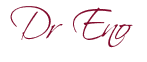
Stay Informed!
Stay empowered—subscribe for insights that matter
We hate SPAM. We will never sell your information, for any reason.

